n recent years, the use of online courses for education and training has grown in popularity. Competition has also heated up.
And what does it mean for instructional designers? That they should adapt, put the efficiency of programs first, and focus on immersive content production.
It means that utilizing instructional designer software is a must if you wish to remain at the top of your game. Yet, if you have just begun administering online courses, you are likely at a loss for the best platform.
Join us to learn more about the best instructional design software and how to find your perfect fit without getting burned.
What is an Instructional Design Tool?
Instructional design software is any software instructional designers use to think through and create eLearning content, build experience, deliver the program, and monitor students’ results.
An effective program largely depends on instructional design principles that relate to different stages: preparation, content creation, implementation, and evaluation.
The same applies to instructional design software: some are great for building or implementation, and others are crucial for delivery.
Besides, don’t forget that the content comes in different forms, such as texts, podcasts, images, videos, and others, and there is often no single tool that is perfect for all activities.
Still, it can for sure bring certain benefits!
Benefits of Instructional Design Software
Tools for instructional design have helped transform the way people learn and boost their performance after learning. They enhance the learning process by making it highly engaging, interactive, and efficient.
According to this research, e-learning can increase knowledge retention, which is especially true for courses developed with instructional design tools.
One key benefit of using instructional design is that it provides a means to understand your learners more and know how best they can learn.
What are some other benefits?
- Immersive learning experience. Tools help create an immersive learning experience by engaging the senses and stimulating interaction with elements such as videos, images, audio, charts, etc. Such a learning process boosts the imagination and creative skills of learners.
- Personalized Training. Designers use curriculum design tools to create personalized training for individuals or groups. Personalized training is especially useful for employee training.
- On-demand learning. With On-demand learning, learners can access knowledge at any time and from anywhere and acquire knowledge at their own pace. This learning method uses content delivered through podcasts, videos, eLearning courses, etc.
LMS Instructional Design Tools to Build and Manage Courses
To, to create engaging and interactive courses, you have two approaches:
- Use a set of different tools to create content and shape diverse learning experiences( course authoring, elearning, and communication tools)
- Adopt a centralized learning management system with different tools, features, and possibilities.
Note. The most effective method contemplates the combination of LMS and other tools, allowing for the greater flexibility, management, engagement.
Best Instructional Design LMS Software
As LMS acts as instructional design software with diverse and flexible tools to best fit your needs. It is central to keeping all of the processes, content and learners in one place.
Thus, here are the most effective LMS platforms for instructional design:
#1. EducateMe
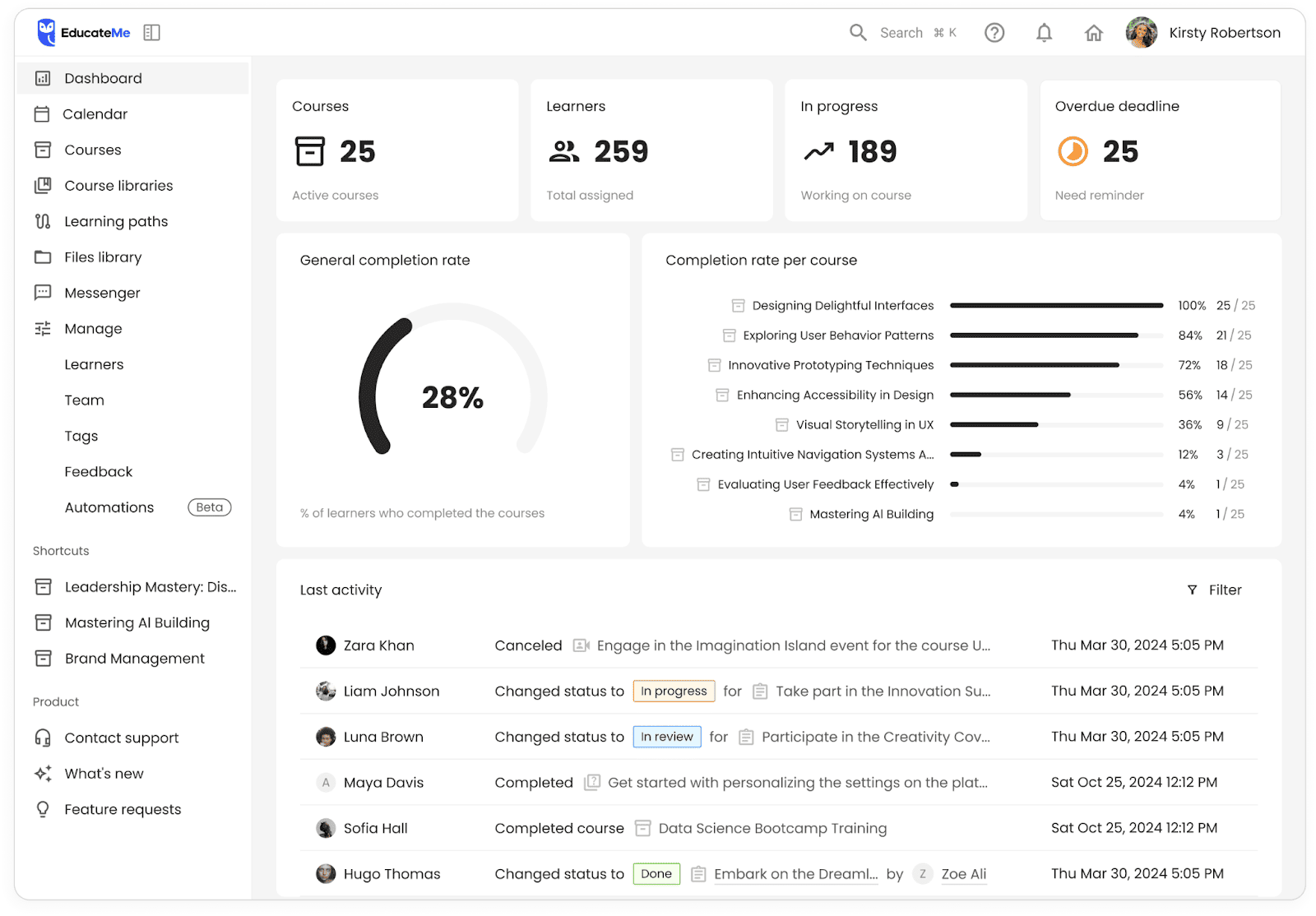
EducateMe is one of the best instructional designer software that puts ease of use, variety of e-learning tools, and management of the learning process in the center. It is an excellent option if you want to build a flexible centralized learning system and streamline processes.
First of all, it brings a solid content editor with varied formats and custom links to use in your curriculum design. Also, it has an intuitive analytics dashboard and great collaborative space.
With a focus on cohorts, it provides solid management and scheduling options. Lastly, there is great room for integration.s That way, you can provide excellent interactivity and sustained engagement for your learners, without sacrificing the management of the courses.
Why pick this instructional design software?
- Integrations. EducateMe has great integrations with other effective instructional designer tools. For instance, you can embed Notion pages, leave Looms in comments, or add links to Figma spaces, just to name a few. As a result, you can develop well-designed content, organize information, and make your lessons more engaging.
- Engagement and live session tools. EducateMe has an in-built messenger and intuitive comments section. There is also Zoom integration, making it easy to schedule and record live lessons, Q&A sessions, webinars, or lectures.
- Analytics. You can easily analyze the performance of your learners and track their respective progress through EducateMe's dashboard and analytics. With accurate metrics and timely support, your training experience becomes much easier and more enjoyable.
- Group assignments, quizzes, and peer review. With many feedback tools, you can receive from and offer learners quick feedback about your training.
💡Best for: corporate and education instructional design, offering a centralized system for collaborative learning courses.
#2. TalentLMS
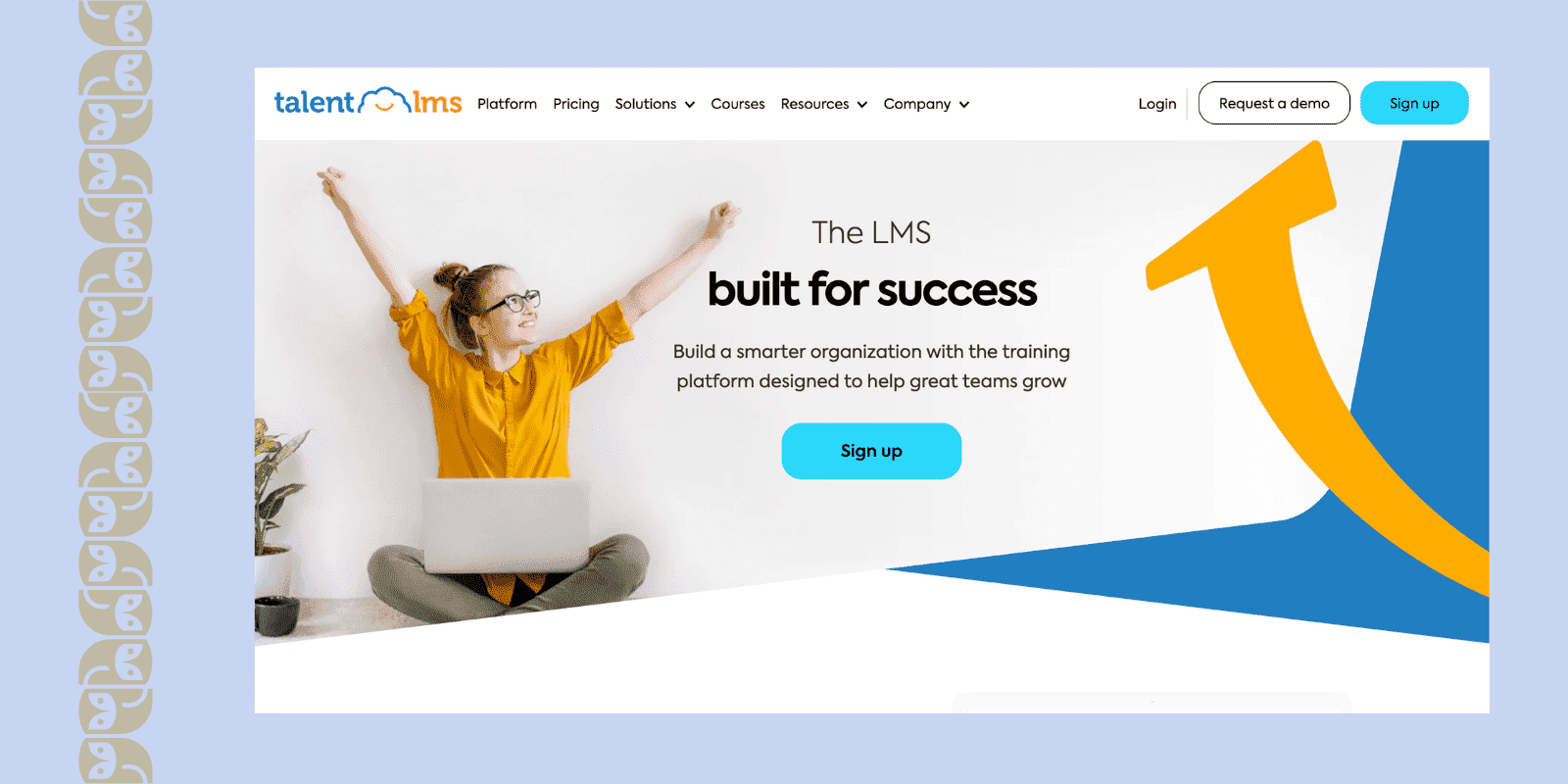
TalentLMS is a platform that offers many ready-made courses that cover the soft skills employees need to excel in the workplace.
With TalentLMS, you can start training your team as soon as you get them on board.
Why pick this instructional design tool?
- Content-friendly. You can create courses from scratch using all forms of media, including docs, presentations, and videos. You can reuse your already created content as well.
- Assessments engine. Build different tests with options for fill-in-the-blank, ordering, open-ended, drag-and-drop matching, and multiple-choice questions.
- Surveys engine. With TalentLMS survey engines, you can send and receive learners' responses in a single spot.
- Learning paths. Guide your learners' progress by limiting the mode of course completion or how they can view the course content.
💡Best for: corporate instructional design, bringing suitable tools for small and middle companies
Further reading: Best Corporate LMS
#3. ProProfs LMS

ProProfs LMS is a cloud LMS with an eLearning authoring tool to create course content and tests. ProProfs LMS gives you a platform to train people at any time using their virtual classroom.
Why pick this instructional design LMS?
- Ease of use. ProProfs LMS is designed to be used by people with all levels of skills. You don't need any technical knowledge to use the platform effectively.
- Customizable Courses. With a library of over 100 ready-to-use, professionally made, and customizable courses, you can make a complete course in no time.
- Mobile-ready. - Learners can easily access the platform from various mobile devices, operating systems, and browsers.
💡Best for: corporate instructional designers, seeking simple LMS with straightforward structure and activities
#4. Brainshark

Brainshark is design software that your employees can use to create all forms of presentations, including PDFs, PowerPoints, charts, web pages, and others.
The cloud-based software empowers your teams with excellent presentation insights and skills required to deliver consistently high performance.
Why pick this instructional design platform?
- Machine Analysis & Scoring. You can improve your video coaching process using Brainshark's AI-powered engine to perform analysis and get feedback.
- Larger File Upload. You don't have to worry about your large files not uploading. With Brainshark, your larger file can be easily uploaded as documents, PowerPoint, or videos.
- Image Library. Choose from over 500 beautiful royalty-free images to make your presentation more powerful.
💡Best for: big corporate actors that have large teams and diverse onboarding needs
Best Instructional Design Authoring Tools
#5. iSpring Suite

iSpring Suite is designed to aid eLearning designers in developing training content in PowerPoint. Surveys, Assessments, quizzes, and other interactive features can be imported and embedded seamlessly into PowerPoint with this instructional design tool.
Your voiceovers are easily added to the content, making the screencasting feature easy to use. iSpring Suite allows you to convert your old Word documents, PDFs, and PowerPoint slides into new ebooks.
Why pick this instructional design tool?
- Video lectures and video editor. You can easily combine your lecture videos with slides to get an enhanced video that delivers more. The editor allows you to trim and merge unlimited videos. You can also add music, graphics, transitions, and titles to your videos.
- eLearning interactions. With 14 interactive and beautiful templates available, your content can be presented in a more attractive way to increase engagement with learners.
- Content Library. It offers numerous images and ready-made templates to help you create great courses with only a few clicks.
- Text-to-speech. You can create high-quality, professional voiceovers for your courses in different languages.
#6. Lectora Publisher

Lectora Publisher is a cloud-based instructional design tool that creates interactive eLearning courses.
From its rich collection of resources, you can extract and use a variety of templates, stock images, and characters for your courses. The ability to create multi-device courses is a key feature of Lectora.
Such a devotion to content and resources makes Lectora one of the best instructional design storyboard software.
Why pick this instructional design tool?
- BranchTrack. This feature allows you to create engaging branching scenarios that improve learning. Branching scenarios are paths in learning content that aid a learner's decision-making. It presents the consequences based on actions taken by a learner. Scenario-based learning is particularly beneficial in training employees.
- Text to Speech. Convert your text to a clear voice. You can choose from numerous male or female voices producing native language tones for Italian, Mandarin Chinese, and Spanish, among others. With the Speech Synthesis Markup Language (SSML), you can use simple text to add pronunciation, pauses, and word emphasis.
- Course Conversion. This feature allows you to convert the non-responsive titles of your existing courses to responsive course design (RCD) with three clicks and make suitable adjustments for specific devices.
- Storyboard. A storyboard is a graphic representation of how your courses will unfold, shot by shot. It could be a video made of clips with illustrations or pictures representing each shot, with notes about what's going on in the scene and what's being said in the script during that shot.
#7. Adobe Captivate

Adobe Captivate is advanced instructional design software that is a game-changer for mature instructional designers who prefer immersive and interactive experiences.
The actual benefits of this software lie in the advanced video and multimedia capabilities. That way, it allows the creation of responsive content and incorporates virtual reality walkthroughs, screencasts, and interactive assessments. This instructional design tool also provides straightforward options, like creating multimedia modules from static slides or quizzes with real-time feedback.
Nevertheless, it may be complicated for beginners, and have a steep learning curve.
Why pick this instructional design tool?
- Ability to insert VR-based learning for immersive experiences.
- Support for multi-state objects that allow deeper interaction.
- Automated voice-to-text functionality for accessibility.
- PowerPoint import for rapid content transformation.
- Advanced quiz creation.
Best for: mature instructional designers, interactive L&D, and advanced multimedia programs.
#8. Articulate Storyline

What about other, more flexible tools?
Articulate Storyline is one of the most versatile instructional design software, balancing the power of authoring tools and simplicity. It focuses on adding interaction to the learning experiences and is simple to use.
In particular, you can use its drag-and-drop functionality. Also, you can leverage AI to help you with style and wording, personalize interactions, build interaction, and set triggers with Trigger Wizard. In terms of format, there are as well different options, including video addition, screencasts, audio options, and simulations.
Lastly, it has great integration and supports various formats, making it great for tracking data and distributing courses.
Why pick this instructional design software?
- Supports responsive courses and makes content customizable.
- Enables interactive 360° media experiences.
- Offers multi-language course creation with translation support.
- Built-in accessibility tools to meet compliance standards.
- PowerPoint integration for quick content conversion.
Best for: for building a comprehensive learning experience with a lot of interaction and customization.
#9. dominKnow

Here is one more powerful content-authoring tool for instructional designers.
dominKnow appears to be the best instructional design software in terms of collaboration and intuitiveness in large-scale course creation for teams. It’s particularly valuable for organizations managing multiple projects and stakeholders. It is praised for the review options, number of templates, and style editor.
Why pick this instructional design tool?
- Diversity of built-in tools for content, video, and simulation creation.
- Centralized asset repository for easy access, reuse, and collaboration.
- Supports SCORM, xAPI, and AICC for LMS compatibility.
Best for: large teams and departments to cooperate on instructional design and training materials.
#10. Chameleon Creator

Chameleon Creator is a super easy-to-use and straightforward instructional design software for course authoring and hosting. The main advantages refer to the clean design, fast implementation and hosting, and responsive features.
Thus, it is great for instructional designers who are at the beginning of their journey as well as for simple programs with interactive elements. In particular, it can be great for simple courses like onboarding. Other than that, it allows for hosting courses and gathering basic data. Lastly, it is optimized for mobile devices.
Why pick this instructional design software?
- Simple drag-and-drop builder for rapid prototyping.
- Neat design with tools and a dashboard for authoring and hosting.
- Option to integrate 25+ interactive elements, from hotspots to sliders.
- Learning paths for different experiences.
Best for: Straightforward on-demand courses or instructional design beginners.
#11. Apty

Apty is an Instructional Design software that provides the tool L&D professionals can use to create highly interactive content for corporate training.
The software also aids employees in acquiring knowledge by performing learning activities in real-time.
Why pick this instructional design tool?
- Pain points Identification. Aptly helps you pinpoint the areas where your employees are having challenges or difficulties without needing guesswork.
- Content Conversion. You can easily convert your created content into Videos, PDFs, Permalinks, etc.
- Automation. You can get those mundane tasks automated to valuable time and energy and allow your employees to focus on more productive tasks
#12. Whatfix

Whatfix is designed to help trainers build interactive course content in real-time and with in-app guidance. The in-app guidance feature engages employees step-by-step and notifies them of specific tasks to perform on the platform.
Whatfix focuses on employee training and uses a software application's live environment to aid learning as learners carry out tasks.
Why pick this instructional design tool?
- Easy-to-create interactive walkthroughs. Whatfix offers easy and fast creation for interactive walkthroughs, making it an efficient instructional design workflow software. You can create a 10-step walkthrough in about 10 minutes.
- Self-Help. Employees receive relevant in-app guidance through the self-help widget whenever needed.
Best Instructional Design Tools to Create Visuals and Media
#13. Canva
Canva is a very popular and extremely user-friendly graphic design platform with templates for various design needs. Canva offers a vast library of pre-designed templates and easy-to-use drag-and-drop functionality.
If you need quick and noncomplicated visual support, Canva will offer it. It is ideal for instructional designers to create visually engaging materials, such as presentations, infographics, and course materials, quickly and efficiently.
#14. Adobe Illustrator
Compared to Canva, Adobe Illustrator is a professional vector graphics editor used for creating logos, icons, drawings, typography, and illustrations. It provides powerful tools for precise design and customization. That is a great addition to advanced or specific course content production, especially if you have a designer in your team.
What is good about it? It provides advanced design capabilities for creating detailed and customized graphics and illustrations to enhance instructional materials.
#15. Vyond
Here’s one more tool to help you with the creation of instructional design materials.
Vyond is a cloud-based video platform that turns learning content into visually dynamic animations and helps instructional designers captivate audiences with stories. Importantly, it’s user-friendly, offers AI tools, and provides a wide range of customizable templates.
Why pick this instructional design software?
- Customizable characters and environments for storytelling.
- Drag-and-drop functionality for the creation of animation.
- Pre-built templates to design stories.
- Direct voiceover recording within the platform.
- Ability to export videos in multiple formats for cross-platform use.
#16. Camtasia
Camtasia is a comprehensive platform for the development of videos, tutorials, and walkthroughs.
It offers multiple tools to manage video production. For instance, there are different tracks for audio, video, and cursor recording. In addition, guides.it brings in great editing capabilities and voiceover options. Besides, you can upload presentations and edit them with video or audio elements.
Why pick this instructional design tool?
- Includes cursor effects to emphasize key actions.
- Extensive library of intros, music, and sound effects.
- Green screen functionality for creative video production.
- Integration with Google Drive and YouTube for sharing.
Instructional Design Tools for Communication With Teams and Students
#17. Slack
Slack is a messaging platform for teams, facilitating communication and collaboration. Thanks to channels, you can create an online community there. Its main advantage lies in organized communication through channels, direct messages, and integrations with various tools.
What does this tool offer Instructional Designers? It adds to real-time communication and collaboration among instructional design teams and students, improving coordination and efficiency of the learning experience.
#18. Zoom
Zoom is one of the most popular video conferencing platforms for online meetings, webinars, and virtual classrooms. It grants reliable video and audio conferencing, along with features like screen sharing and recording.
This tool enables instructional designers to conduct virtual meetings, presentations, and training sessions, fostering remote collaboration and interaction with learners.
🔎Tip: You are likely using it, so if you consider some instructional design platforms you should lean toward ones that have advanced integrations with Zoom, like EducateMe.
Instructional Design Tools for Collaboration and Content Sharing
#19. Figma
Figma is a powerful collaborative and design tool that can be used by instructional designers for editing, course creation, and brainstorming. The crucial point here is that Figma allows real-time collaboration and sharing of design and visual projects across teams.
With it, collaborative content creation and sharing of instructional materials is much easier, fostering teamwork and feedback exchange during the design process.
#20. Padlet
Padlet is an online virtual bulletin board where users can share and collaborate on multimedia content. With Padlet, instructional designers have the opportunity to curate and share multimedia resources, gather feedback, and foster collaboration among learners in online courses and projects.
Why it is great? Padlet provides a visually appealing and interactive platform for organizing and sharing content. It can be used for brainstorming and collaboration.
💡Further reading: Best Collaborative Learning Tools
Instructional Design Tools for Mind Mapping and Experience Planning
#21. Xmind
Xmind is a mind-mapping and brainstorming tool used for organizing ideas and planning projects. For instructors, it appears to be a curriculum design tool and a great way to apply action mapping (one of the instructional design models used for planning the programs).
Xmind brings a flexible and intuitive interface for creating structured mind maps and visualizing complex concepts. As a result, it can be a really handy tool to help instructional designers brainstorm, organize, and visualize course content and learning experiences.
#22. MindMeister
MindMeister is an online mind-mapping tool for collaborative brainstorming and idea mapping. Before all, it provides real-time collaboration and sharing of mind maps among teams. That way, MindMesiter can either work for assignments that are parts of the learning experience or act as curriculum design software, where you would plan course structure.
Importantly, it would significantly add to collaborative brainstorming sessions, idea generation, and concept mapping for instructional design projects, enhancing creativity and teamwork.
Instructional Design Tools for Surveys, Data Gathering, and Quizzes
#23. Kahoot
It’s hard to ignore Kahoot, one of the most popular tools for instructional designers and trainers to hold interactive meetings and engage with learners.
This instructional design software helps to incorporate a gamified approach and make the learning experience interactive, two-way, and enjoyable for learners. In particular, it allows you to transform meetings, events, and training presentations due to quizzes and real-time interactions.
Also, it greatly connects with PowerPoint and Google Slides and you have the option to download reports after sessions. Yet, you should consider that it is a good additional tool that lacks tools for the management of training materials.
Why pick this instructional design tool software?
- Offers real-time live quizzes and polls for feedback.
- Incorporates polls and surveys to measure learner input.
- Wide range of pre-built templates for faster deployment.
- You can share learning activities via QR codes.
Best for: responsive presentations and making training or learning experiences more interactive.
#24. GoogleForms
Google Forms is a free and pretty popular online tool for creating surveys, quizzes, and forms to gather data. It provides offers easy customization, real-time responses, and integration with Google Sheets for data analysis.
As it works greatly with other Google Apps, it can be a great addition if you use Google Classroom for your learning business.
#25. AhaSlides
AhaSlides is an interactive polling and presentation platform for engaging audiences and collecting real-time feedback. Its main advantage is that it offers versatile interactive features, including live polling, quizzes, word clouds, and Q&A sessions.
It is super easy to use in virtual classrooms or training sessions, adding to knowledge retention.
#26. SurveyMonkey
SurveyMonkey is an online survey platform for creating surveys and collecting feedback from respondents. It brings a huge number of survey templates, customizable question types, and advanced analytics.
With them, you can conduct comprehensive surveys, assess learner needs and preferences, and gather feedback for continuous improvement of educational programs.
#27. Typeform
Typeform is an online form builder for creating interactive and engaging surveys, quizzes, and feedback forms. Its main advantages are a conversational interface and visually appealing design, adding to user engagement and response rates.
What are the benefits for instructional designers? It allows the creation of dynamic assessments, quizzes, and feedback forms, providing valuable insights for course design and evaluation.
How to Choose the Software for Instructional Design
Choosing the right software instructional design to create eLearning courses is never easy, especially if you are new to the course creation business. Whether you're looking for the best free instructional design software or a custom solution, the points below will help you make a perfect choice.
Step#1. Take A Closer Look At Your Cognitions
Evaluating how you learn and understand course materials is vital to selecting the right Instructional design software. If a learning feature offered by a particular software is complicated for you to understand, it is highly possible it would be the same for prospective course participants.
Step#2. Use Learning Objectives As A Reference Point
Does the instructional design software have the tools to make your learning objectives easy for learners to achieve? This is a critical question you need to answer before making a choice.
Step#3. Evaluate EVERY Aspect of the Instructional Design Model
The instructional design model helps educators or trainers plan the course design process from step to step. The right instructional design software must have the tools necessary to deliver the appropriate learner-focused instructions for every aspect of the instructional design model.
Step#4. Get Input from Your eLearning Team
Seeking the input of your team members is a vital step required to make the right choice in acquiring the right instructional design software. Experienced team members could bring other significant points of consideration to your notice. They may suggest you consider factors like technical support, pricing, mobile-friendliness, asset library, and others before deciding on the instructional design software that will best serve your needs.
Conclusion
After discussing these instructional design software in depth and analyzing their characteristics and benefits, you can see that there are more than enough good options. And much depends on your goals and needs.
However, if you looking for flexibility and functionality, EducateMe surely stands out. It has powerful designer tools for every aspect of the instructional design model, while the overall ease of use and the reliable technical support offered only contribute to the creation of engaging and interactive eLearning courses.























