A rundown of the latest EducateMe feature releases, product enhancements, design updates, and important bug fixes.
Admins and instructors can now create, edit, and delete Question blocks directly in the content editor. Learners can submit answers and view responses instantly, with Single and Multiple-choice are supported. Questions with existing submissions are protected, preventing changes or multiple submissions.
The AI Course Creation Agent now generates richer content automatically! You can create Flashcards, AI Roleplay scenarios, and add Takeaway blocks to new or existing lessons in just a few clicks.
Generating courses is now faster than ever. With an AI agent, you can draft lessons, quizzes, and content from a prompt, and you can turn PDFs or other documents into built courses instantly.
We’ve rolled out several updates to make quizzes more interactive and insightful. Learners can now see correct answers immediately, instructors can view all quiz attempts, track question correct rates, and access summary metrics for a quick performance overview.
We’ve improved how email management works inside Learner settings. Admins can now directly edit a learner’s email address simply.
.png)
Admins can now control how users sign in with a new Sign-in options section under Organization settings → General. If a custom domain is connected, methods can be enabled or disabled.
The calendar widget card has a refreshed layout that displays course names (with hover and click interactions), participant counts, and all key details, now available in both the main dashboard and learning space calendars.
Effortlessly manage your AI Roleplays in EducateMe by previewing scenarios directly from the editing page, and once a scenario is generated, head to the Settings tab to set the number of attempts learners will have.
Learner submissions are now clearly separated from comments, with a dedicated submission area and a collapsible side panel for comments. We also updated labels and statuses (such “Complete assignment” or “Send for review”) to make the flow simpler and clearer for learners.
You can now delete roleplays and sessions inside AI Roleplay. Stay in control of your training flow with simple delete actions and confirmation prompts.
Our Slack integration is now live! Connect your workspace to get important notifications directly in Slack and stay on top of deadlines, course updates, and events.
You can now build complete AI roleplays from a single prompt. AI can analyze your course content (or choose no context), optionally upload PDFs, or links to generate realistic scenarios.
Now you can track learner progress in AI Roleplay with a new sessions table, detailed session drawer (recording, summary, transcription), and improved navigation with search and counters. Scenario editing is faster with direct creation, edit and preview options, persistent save, and protection against losing changes.
%20(1).png)
The Courses and Team pages now feature new filters and improved layouts for faster navigation. Flexible filters, an intuitive header, and a data view switcher make it easier to find and view what you need.
.png)
.png)
The Ask AI tool in the editor now includes new features like a stop button, PDF/link attachments, checklist block support, and summaries. It also has a smarter design with matching styles, quick action buttons, and the CMD+J shortcut for easier access.
We’ve upgraded the image upload experience across the platform, making it easier (and more beautiful) than ever to add visuals to your content.
Choose from photorealistic, 3D render, or flat illustration styles, get smart prompt suggestions, generate images directly from the editor, and easily tweak prompts without losing your input.
We are introducing the Knowledge Hub gives you a structured space to publish folders and articles with tag-based access and built-in AI assistant.
We’ve launched Trainio AI Roleplay activity in EducateMe to bring lifelike, AI-powered simulations into your training experience.
We've added two new interactive answer types to quizzes: Matching the Pairs and Ordering to make quizzes more dynamic and engaging.
Add interactive flashcards to your courses to help learners retain key concepts with ease and boost their engagement with the new activity.
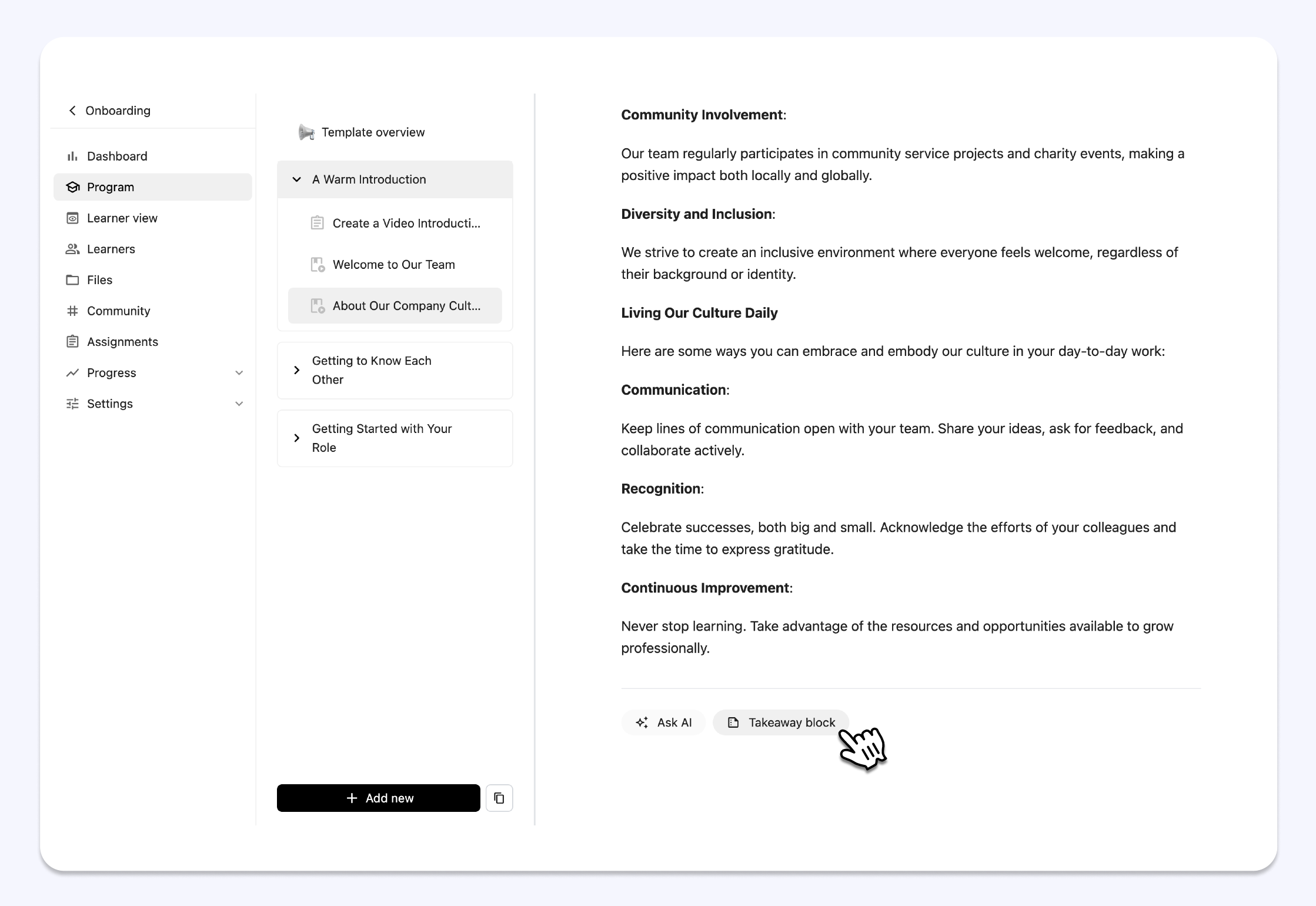
.png)
Takeaway blocks in lessons help learners focus on key insights and action points by highlighting the most important information. These blocks make content easier to scan, improve comprehension, and boost retention of essential takeaways.
We’ve just launched a new AI-powered feature that lets you instantly generate transcripts, subtitles (in 16 languages), and English-only video summaries and chapters, making it easier than ever for learners to navigate, understand, and interact with course content.
Learning just got easier with our new Ask AI feature, and learners can now get instant explanations and support right inside the platform, whenever they need it.
A new “All with access” tab in Learners page now lets you easily see everyone enrolled in your course, including those added via Libraries and Learning Paths.
Easily manage compliance training with recurring courses using EducateMe’s updated dashboard: track learner progress, completion rates, and overdue activities.
Set up automation in the settings by defining the timeframe, deadline, and initial expiration date to ensure timely course resets and reminders. Automation helps you reduce manual work and keep learners consistently up to date.
Set and enforce completion timelines for self-paced content. Deadlines automatically track from assignment dates and trigger email reminder notifications at key intervals.
Gain deeper visibility into course performance with new metrics tracking completion rates, time spent, and deadline adherence across all self-paced courses.
Monitor library-wide performance with aggregate reporting on completion rates, pass/fail statistics, and learner progression trends across all contained courses.
Create structured learning journeys for your learners. Assign courses in a specific order, set rules for progression, and guide learners through a seamless educational experience.
We’ve enhanced our certificate builder to make it easier to create and issue certificates. Upload custom tamplate and personalize certificates with dynamic variables.
Streamline your course management with new automations. Schedule course suspensions, send emails, and assign tags based on triggers like course completion or learner inactivity.

Enhance the visual appeal of your activities with custom covers! Upload your own images or select covers from Unsplash to make activities more engaging.

Control learner progression — set minimum score requirements, limit attempts, and ensure learners meet the criteria before progressing to the next activity.

Create invitation links that automatically assign tags to learners when they join. This makes it easier to segment and manage your audience and enroll them to Course libraries or Learning paths.
・4 bug fixes: enhanced stability and reliability.
・3 UI/UX improvements: smoother navigation, cleaner layouts, and a more user-friendly experience.
Share ideas on how to improve EducateMe →
Our new AI writing assistant helps you refine, summarize, or expand your text directly in the editor. With a few clicks, you’ll produce polished, engaging course content.
Our AI scheduling tool simplifies complex event and lesson planning. Just provide a prompt — like scheduling December events excluding holiday dates — and it will organize your activities automatically.
Create quizzes in seconds — simply paste your questions, and the AI instantly builds your quiz on the platform. No more manual formatting required!

Present PDF files like slide deck within your courses, keeping learners engaged without ever leaving the platform.
.png)
A cleaner, more intuitive feedback page now includes the option to export filtered feedback, making it easier to analyze and share learner insights.
Try out our new “Linked learning spaces” to copy courses between connected learning environments in just a few clicks, streamlining content sharing across your organization.
.png)
Assign tags to learners automatically when they join via your invitation link, seamlessly segmenting your learners as they enroll.

Enable or disable feedback for all activities at once in the course settings.
・7 bug fixes: enhanced stability and reliability.
・8 UI/UX improvements: smoother navigation, cleaner layouts, and a more user-friendly experience.
Share ideas on how to improve EducateMe →
Track all course activities and monitor each learner and teammate in real time.

The ‘Form’ activity enables quick feedback collection, allowing you to gather insights and responses directly within the EducateMe without relying on external tools.
Test out ‘Form’ in your course →

Embed Google Drive videos directly into your lesson content, making it simple to share multimedia resources with your learners.
Embed Google Drive videos to your lessons →

You can choose to show content before or after the event, giving you the flexibility to share resources when they’ll be most useful for your participants.
• Fixed 6 bugs 🐞
• Launched 43 UI/UX improvements 🚀
Share ideas on how to improve EducateMe →

It is now possible to create different course libraries and customize their visibility based on the tags assigned to learners, or make them accessible to all participants in the learning space.
Personalize the text of invitation emails for your learning space or course.


To improve insights, we’ve added the capability to display detailed analytics for individual learners based on their progress in multiple courses
・Removed the restriction on editing the quiz after learners submit it.
・Added the "Re-do" column for the learner role.
・Fixed the ratio of the player for uploaded and embedded videos.
・Updated access to comments in the assignment on mobile for learners.
・Connected the messenger channel to a course.

To personalize the learning experience, we added the ability to display specific activities in a course only for learners who have been assigned particular tags.

Seamlessly upload SCORM files into your courses for enhanced interactive learning experiences.

We've significantly improved notifications to enhance your user experience:
• The window has been updated to provide more space for notifications.
• Added filter functionality to help you find specific notifications more easily.
• Enhanced "Mark as read/unread" options for improved management.

Now you can quickly send emails to multiple learners at once using our new bulk action feature, saving time and improving communication across your courses.

Easily add custom thumbnails in the settings to video previews for a more engaging first impression.
Now you can check how your learners will see the course program to test their experience.
・Improved course card: added quick access buttons and AI cover generation
・Updated comments in the assignment on mobile.
・Updated program creation with AI.
・ Add the ability to select learners and perform bulk actions
・ Added the ‘Attendance’ tab for events to activities in a program.
・ Published over 20 UI/UX improvements.
Share ideas on how to improve EducateMe →
Easily copy activities and entire modules from other courses with our flexible new feature. This tool allows you to streamline course creation and save time by copying content.
・ Added the ability to cancel scheduled activities from program page.
・ Added the ability to invite learners to courses who are already on the platform.
Share ideas on how to improve EducateMe →
Optimize your course management with new features: quickly access recent feedback, prioritize reviews for waiting learners, track top performer progress and support those behind, and monitor daily activity to identify learners needing reminders.
・ Completely rebuilt the mobile page for assignments for learners.
・ Separated ‘Re-do’ and ‘Not started’ assignments for a single learner board.
Share ideas on how to improve EducateMe →
We've added the ability to reply to comments! Now it is possible to discuss each message separately. This enhancement greatly improves user engagement by allowing for more focused and organized conversations.
・ Separated Re-do and Not started assignments for a single learner board.
・ Added the ability to hide Zoom settings in the scheduling event modal.
・ Fixed bugs with notifications redirect and survey modal.
・ Fixed bug with course tags.
・ Fixed the bug with “move to…” setting.
Share ideas on how to improve EducateMe →
.png)
Each module along with its activities can now be scheduled to open on a specific date/time.
Read more in How to Schedule Modules.
Share ideas on how to improve EducateMe →
Certificates can now be issued at the end of the course to recognize the successful course completion.
Read more in How to Issue Certificates to Learners
Share ideas on how to improve EducateMe →

Zapier integration allows connecting to over 6000 tools to automatize your internal learning management processes.
Read more in How to Set Up Zapier Integration
Share ideas on how to improve EducateMe →

Options to turn off the messenger and the members visibility across the whole organization have been added to the organization settings.
Share ideas on how to improve EducateMe →

Customization options for email notifications sent to Learners are now available, with the ability to disable them at the workspace level. Subject lines and email content can be updated accordingly.
Read more in How to Customize Email Notifications
Share ideas on how to improve EducateMe →

Global search is now available for Admins and Instructors to search across the whole workspace including courses, files library, participants, and activities.
Share ideas on how to improve EducateMe →

Comments tab has been added for all activities in the program as a tool for the Learners’ engagement.
Share ideas on how to improve EducateMe →
Score page has now been transformed into a comprehensive board for tracking the learner progress across all course activities - lessons, webinars, assignments, quizzes, peer review.
Share ideas on how to improve EducateMe →

The course navigation has been updated for Learners to ensure that Learners can now easily navigate across activity steps and track completion progress.
Share ideas on how to improve EducateMe →

Peer review is as a new collaborative learning activity within the program where Learners provide review on their peers' assignment submissions and receive feedback on theirs in return.
Read more in How to Launch Peer Review
Share ideas on how to improve EducateMe →

Duplicated courses can be synchronized so that any changes made in one course to be automatically mirrored in another.
Read more in How to Create and Manage Courses
Share ideas on how to improve EducateMe →
The program builder has been updated for quicker start and and smoother flow of adding new activities.
Share ideas on how to improve EducateMe →

The Satisfaction rate in Feedback has been enhanced to reflect the CSAT score, calculated according to the following formula:
(all positive feedback / all responses received) * 100
Read more in How to Gather Feedback
Share ideas on how to improve EducateMe →

Event overview tab has been added on Course Dashboard with the information on all live sessions and attendance statistics.
Share ideas on how to improve EducateMe →

Online Status indicator has been added for all users on the platform.
Share ideas on how to improve EducateMe →
.png)
Learner Feedback has been moved to a separate Feedback tab on the left side bar. Filters per period, program, cohort, and rating have been added.
Read more in How to Gather Learner Feedback
Share ideas on how to improve EducateMe →