et’s be real: onboarding employees and keeping your team sharp with ongoing training? That’s a no-brainer for any business. And of course, you can’t forget about giving your sales reps the inside scoop on your products. But here’s the twist — there’s a VIP group that most companies totally overlook when it comes to training.
Your customers.
Yep, those folks who actually use your product. Think about it: products today aren’t exactly plug-and-play anymore. And let’s face it, people’s attention spans are shorter than a TikTok video.
That’s why customer training is an important strategic move you should consider. It’s the secret that turns casual users into die-hard fans. Done right, it can make your customers pros at using your product, keep them happy, keep them around longer, and boost product adoption. It may sound ambitious, but it’s entirely achievable with the right approach.
In this article, we’ll break it all down for you:
- what is customer training in general,
- why is it important for businesses (including from a commercial point of view), and
- how to educate your clients.
Let’s make your customers unstoppable!
What is customer training?
Customer training is a part of the Customer Success strategy, based on proactive work with the client, starting with the choice of the product and ending with receiving feedback on it.
The main difference from technical support is the prevention of any problems for users of your products. In other words, this is a way to improve the customer service system.
Educational content as part of this approach helps the audience quickly master the service or product, and make the most of its capabilities in closing their needs. As a rule, we’re discussing conducting free courses, webinars, and training.
Currently, a distance learning method is the most popular one — when the client receives all materials on the learning management system, in a company blog or email newsletter. These channels for customer training will be useful in many business areas.
If your audience asks questions, they will definitely find answers to them. The only question is where exactly – on your or your competitors' side?
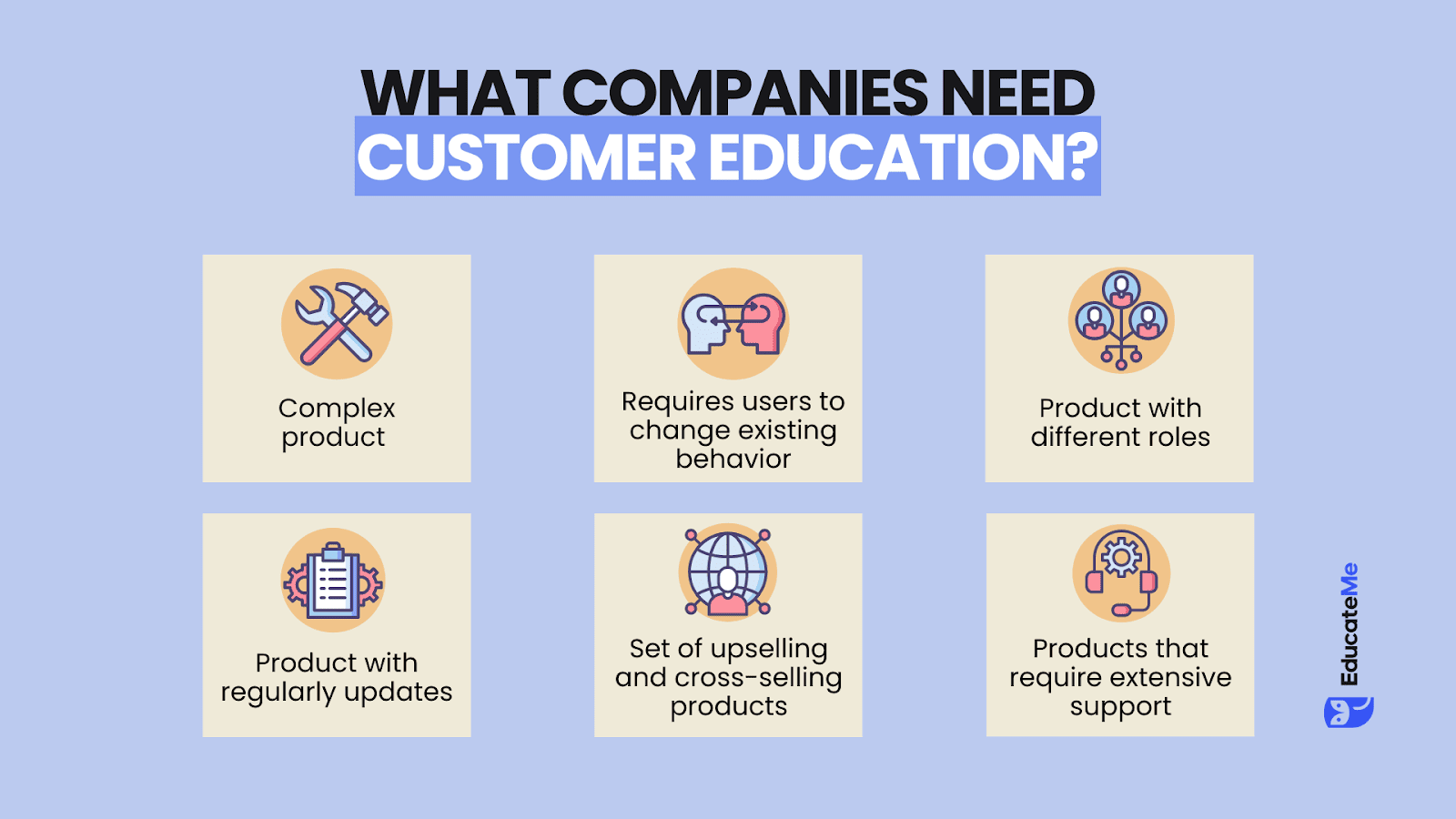
What companies need customer education?
What types of businesses should invest in customer training? Here are a few cases:
- A complex product that users must learn to understand the value;
- A product that requires users to change existing behavior, processes, or workflows;
- A diverse user base in terms of needs and roles;
- Products that are regularly updated with new features and capabilities;
- A set of upselling and cross-selling products;
- Products that require extensive support.
What are the benefits of customer training?

1. Reducing customer churn
Customer churn can happen for all kinds of reasons: unskilled employees, pushy advertising, complicated products — you name it. But the real reason? Only the customer can tell you why they’re walking away.
Customer training programs are a must-have for tackling complex products. Clear instructions, whether in written guides, videos, or interactive courses, help users understand how to get the most out of what you offer. This builds trust, meets their expectations, and keeps them coming back.
Customers who complete training won’t waste time trying to figure things out themselves. Instead, they’ll appreciate the effort you’ve put into helping them succeed. Grateful customers are loyal customers.
2. Increasing customer satisfaction
Customer training programs are more than educational — they’re insightful. By delivering lessons and courses, you can identify what your customers actually need and uncover any gaps in their understanding of your product or business.
When customers can easily access answers and start using your product without a hitch, satisfaction naturally improves. A smooth, high-quality experience makes it more likely they’ll choose your brand again — and recommend it to others.
3. Reducing support requests
Customer training is a win-win strategy: it strengthens your users and frees up your support team. By offering easy-to-access, well-organized information about your product, you’ll reduce the number of basic questions landing in your support inbox.
This doesn’t just lower costs for your support department — it also lets your team focus on more strategic tasks.
4. Driving more sales
A well-thought-out customer training strategy can attract new ones and open doors for upselling to existing ones. Educational content woven into your sales funnel gives your brand a competitive edge.
To make your training truly effective, segment your audience. For new customers, an introductory mini-course on your product’s features works wonders. For long-time users, focus on advanced tips or add-ons. Pair this with the right channels and tools, and you’re set for success.
5. Boosting employee productivity
Training doesn’t just help customers — it makes your employees more efficient too. When customers learn to solve common issues on their own, your team saves time and can focus on more pressing projects.
This also optimizes your sales teams. Automated webinars, for example, can generate leads while your staff handles higher-level tasks. And you can also use these training materials for new hires, saving time, and ensuring consistency.
6. Building long-term customer relationships
Loyalty programs and promotions are great, but they’re not always enough to keep customers around for the long haul. If customers don’t fully understand your product or its value, it’s tough to build lasting relationships.
This is where training steps in. Collaborate with your marketing team, review customer feedback, and identify knowledge gaps. Then create free, ongoing training sessions to show how your product solves their problems.
How to create a customer education strategy for your company?
Alright, the benefits are crystal clear—but the real question is, how to design a customer training strategy for your company? Let’s move step by step.
Work on customer education strategy includes several stages:
- Audit of the current state.
- Finding problems.
- Choosing tools.
- Allocation of resources.
- Development and testing of solutions.
Let's discuss each in more detail.
Step #1. Audit of the current state of customer education
One way or another, you are already somehow telling about your product and how to use it, even if this process is not formally called Customer education. Before creating something new, it’s important to understand what is already happening.
Focus on a number of questions:
- What resources do users currently have? Where do they currently find answers to their questions? This could be your blog, online support, a chat bot - list them all.
- What types and methods do you use? Do you provide on-demand guides? Or is it always live communication?
- How is the training process structured at each stage of the customer journey? Write everything down, step by step, from the first letter you send after registration (this is step 1) and further. Then look even earlier, to step 0: how is the training of users who have not yet become customers structured? How do you inform them about the product, how do you explain that this thing is what they need?
At this point, it becomes clear that customer training is a huge resource for the company. Which teams are involved in customer training? This includes technical support, sales, and marketing. Talk to these teams and find out what they do to train customers:
- What tools are used to train customers?
- Is there some kind of learning management system and/or customer support center?
- What information do users come for, and how does it happen?
Calculate each tool you have and determine what impact it has on customer success. At this stage, you will probably have a dump of a bunch of information: technical support conversation records, lists of questions from online chats, statistics on the most viewed articles and guides in the blog and knowledge base, personal opinions after interviews with marketers and sales managers.
Here, it’s important to sort all the information into two categories:
- What we already have and how it works;
- What we don’t have and whether we need it.
Step #2. Identifying gaps and problems
As you collect information, you will begin to notice some patterns, recurring phrases from different specialists, typical questions in documentation, and conversation recordings. At this point, you’ll usually start spotting gaps in the customer journey that need to be addressed or improved.
It’s also important to record the results of your research. First, simply collect all the problems that you were able to identify in one file (it can be based on the customer journey and sales funnel). Next, you will need to analyze them, prioritize, conduct risk management, and plan implementation. But for now, we’re at the identification stage, so ...
Examples of typical gaps in customer education that’re identified during the customer education audit:
- For SaaS: a high percentage of “dropout” 3–7 days after registration – may mean that users are not adapting due to problems in onboarding.
- For eCommerce: low percentage of cross- and upsells — may mean that users are not aware of other products offered (for a mobile phone — an adapter, protective case, speaker) or services (reflashing, installing programs).
- For any product: high level of requests to the support service after using the product or a separate function.
The task at this stage is to find gaps in your specific product (or part of it).
Once you have a list of problems, it's time to develop an action plan to fill in and eliminate them. For this, you can use a special matrix: it divides users into segments based on audience size (i.e. how many users this is relevant for) and risks (i.e. how critical this gap is). The result is 4 segments:
- large audience, high risk;
- large audience, low risk;
- small audience, high risk;
- small audience, low risk.
Based on this segmentation, you can understand what type of Customer education is needed here and prioritize work on it.
As an example, let's look at customer education at the onboarding stage for SaaS products. This is what the matrix will look like:
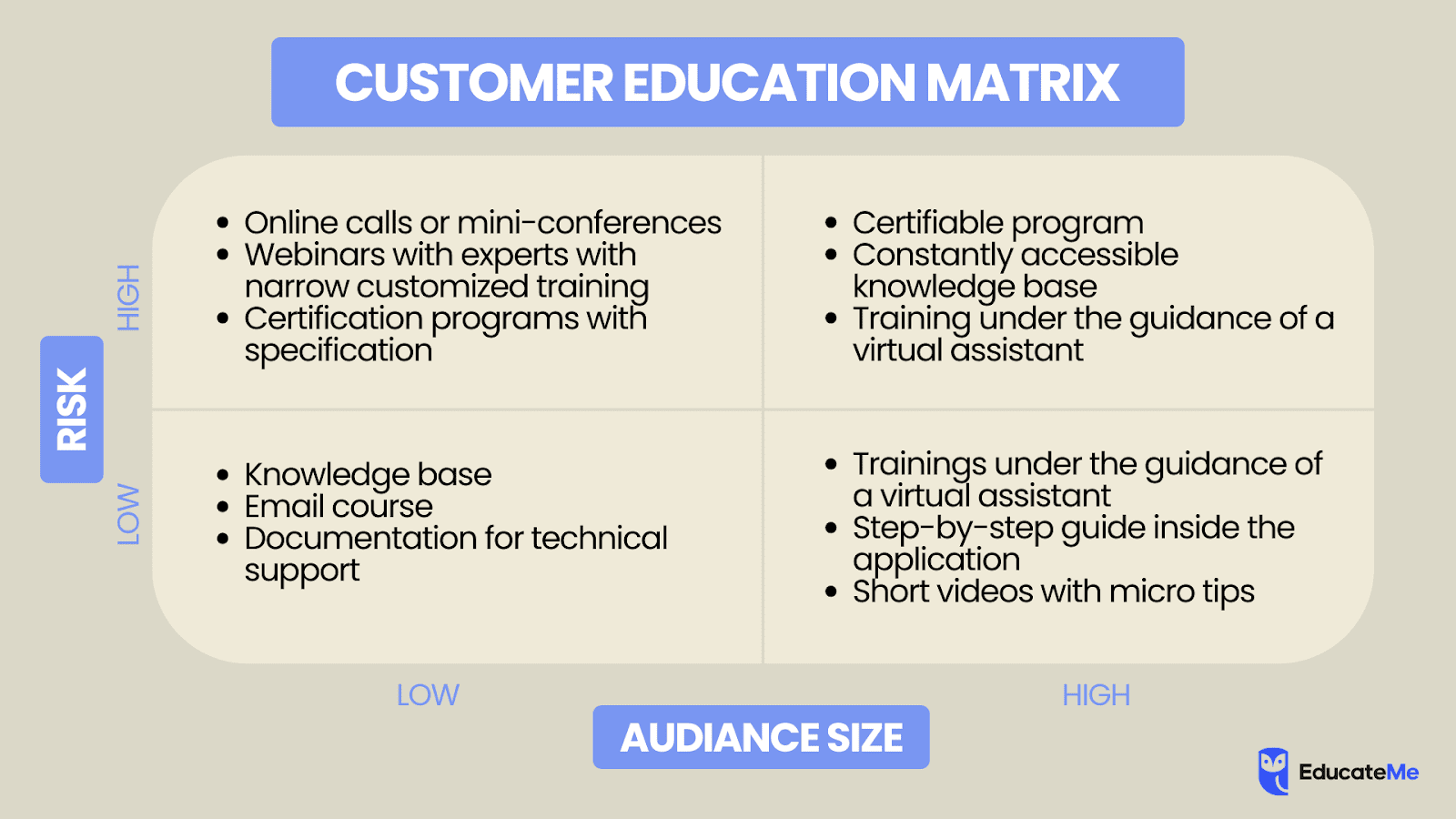
Case 1. High volume, high risk — this is when you have a lot of end users in a regulated environment. Onboarding options:
- training with a certified program, like in Google products — Google Ads, Analytics, and more;
- a constantly available knowledge base for “additional training” in the process of use;
- trainings led by a virtual instructor to explain more complex topics in a more interactive format.
Case 2. High volume, low risk — this is when you have a large volume of end users, and the ultimate goal is widespread adoption of the product. Onboarding options:
- a series of trainings led by a virtual instructor, which is especially useful for a wide geography;
- a step-by-step guide in the application (with pop-ups or other types of tips) without separate onboarding content (like a knowledge base);
- short videos with micro-tips and recommendations for individual tasks and situations, easy to consume and digest.
Case 3. Low volume, high risk — professional users, mistakes in working with whom are very risky for the brand. Onboarding options:
- Online calls or mini-conferences to simulate situations and solve specific problems;
- Webinars with experts with narrow customized training (for example, how to use solution X specifically for online stores with an assortment of 500-1000 products, or for corporate websites of car dealers);
- Certification programs with specifications. Again, for example, you can look at Google Ads training.
Case 4. Low volume, low risk — a narrow segment of users with custom queries, but not critical for the brand (for example, users who use SEO tools for PPC). Onboarding options:
- A knowledge base with a section for custom use of tools;
- Segmentation and subsequent training through an email course, specialized exclusively on audience requests;
- Documentation for technical support in online chats to promptly resolve current issues.
Onboarding is one of the most challenging aspects of the customer journey, but by carefully analyzing your user base and determining where they fit into the matrix, you can design effective training that works for your business and not only solves current problems but also prevents new ones from arising.
Step #3. Choosing customer education tools
Once you know your customers’ pain points, it’s time to develop a plan to help them overcome them. To do this, you’ll need the right tools and resources.
Customer education tool options for businesses:
- Customer education LMS;
- Blog;
- In-app guides;
- In-app notifications;
- Email newsletters;
- Knowledge base outside the LMS;
- Demo;
- Customer success team;
- AI assistants;
- Support.
The format of your customer education content will depend on your goals, audience, product complexity, and user knowledge level:
- Webinars: great for getting familiar with a product’s interface or when it would be helpful to have a person explain a complex topic;
- Recorded screen sharing: ideal for sharing step-by-step instructions for complex settings or interfaces;
- Infographics (PDF): the ability to repurpose existing marketing content for high-level overviews or quick facts;
- Presentations (slides): another great way to repurpose content — in this case, consider uploading content that has previously been used in in-person training.
- Quizzes and surveys: these help measure understanding and help engage and retain users in the training content.
- Mini-courses: tailored lessons designed to provide concise, focused training on specific topics or features. These are perfect for users who prefer a structured, self-paced learning experience.
For example, for SaaS, Customer education might include:
- Post-registration email: Primary navigation on what the service can do, how it can help, and where to find more information.
- In-app tooltips: Step-by-step prompts in the interface when first opened.
- In-app knowledge base with frequently asked questions and articles on how to use it effectively.
- Regular live webinars or a webinar recording sent via email a few days after registration.
- Follow-up email with deeper onboarding and a reminder of where to go for support.
- Visible and quick in-app support; chatbot; online chat, etc.
Step #4. Allocation of resources
Once you have figured out the possible tools and formats, you can start designing future customer training. And here comes the rub… Where to get the resource?
The answer, as usual, is simple. Find the point where applying efforts will give the maximum result. This is the very case when you should not hit hard, but know where to hit.
For example, if you’re losing a significant number of clients in the first few weeks, develop a set of onboarding courses that are primarily aimed at solving these problems. Or, if you notice a recurring support request, develop documentation for operators that will directly answer it and prominently display it in an FAQ or blog.
That is, develop resources that will first fill the biggest gaps in education. What that gap is will be different for each company, but a specialist with business analysis skills will help you find the optimal point of application of efforts to effectively use the company's resources and at the same time get the best return on customer training.
Step #5. Create, test, and repeat!
Customer education is not a program that you create, launch, and never touch again. It’s an iterative process that repeats cyclically, each time capturing and optimizing new processes. It should be viewed as a living, dynamic part of the company that needs to be constantly improved, updated, and reevaluated. As, in general, are marketing, sales, and other processes.
Using reports from your LMS, checking support requests, and customer feedback allows you to supplement and constantly improve user training so that it has the maximum positive impact on the success of your customers.
To work on customer education, you can use any convenient framework that is already implemented in your project management and assumes iterative processes. For example, the PDCA model (aka the Shewhart-Deming cycle) is the simplest example of cyclical work on implementing improvements:

Like all agile methodologies, the Shewhart-Deming cycle is based on the philosophy of lean thinking, so in terms of “resource intensity” for the company, this is a fairly profitable model:
- Step 1. Plan. Analyze, draw up requirements, and create a technical specification.
- Step 2. Create a plan for the first iteration.
- Step 3. Test. Launch, test, and identify errors and weaknesses.
- Step 4. Adjust. Correct errors, and adjust requirements and the workflow, if necessary.
Final Thought
The nature of your customer training will depend on many factors: the specifics of your product, the company's values, and its capabilities. However, one thing is certain — such a resource is essential if you want clients to see you as the go-to expert for solving their problems.
Sharing knowledge with potential clients is one of the best ways to showcase your expertise. Take care of your clients, and success will follow.























