he instructor-led training (ILT) is quite effective, whether delivered in person or virtually. Why? It brings structure and human connection to education and learning, fostering interaction, guidance, and collaboration.
However, managing virtual instructor-led training (VILT) may be a nightmare, particularly for a training organization juggling different sessions and multiple instructors and learners.
There, virtual instructor-led training management software becomes a solution to empower corporate trainers, L&D specialists, and coaches to organize and execute sessions with efficiency and impact.
In this guide, we’ll explore what ILT management software is, its key benefits, the types of tools available, and six top platforms for managing VILT effectively.
What is Instructor-Led Training Management Software?
Instructor-led training management software is software or a system of tools allowing admins and trainers to plan, execute, and evaluate instructor-led sessions and courses within organizations effectively.
Usually, these solutions handle everything from course scheduling and learner enrollment to content delivery and tracking outcomes. That way, trainers and learners can focus on what matters most—learning.
Benefits of Instructor-Led Training Management Software
What are the key benefits for instructors or training professionals? The ILT management software can add more structure, save time, and transform the way sessions are delivered.
Here are the main advantages:
- Efficient organization. Firstly, VILT management software simplifies scheduling, learner enrollment, and admin access.
- Improved learner engagement: Secondly, virtual instructor-led training tools can support or add to interaction via such features as live polls, feedback, breakout rooms, and Q&A.
- Centralized data: If used as a part of a learning management system, VILT tools can help track attendance, participation, and assessments in one place.
- Scalability: Due to automation and smart triggers, certain VILT software helps expand training programs and grow the number of sessions.
How to Structure ILT in a Course?
Before we jump to the key software options, let’s consider certain stages of instructor-led training and how you can affect its organization.
First and foremost, instructor-led training can be structured into pre-, intra, and post-session activities. Except for live sessions, they include such activities as reading materials, recorded videos, and follow-up assignments.
There, the virtual instructor-led management software is a great facilitator. How? It allows you to effectively engage with learners and support learning at every stage of the instructor-led training.
Let’s dig into specifics:
- Pre-session preparation: Instructor-led sessions include collaboration and guidance. Thus, make sure you have all accesses, content, and virtual places set for the session. You would need to share learning objectives, prepare materials, or share short videos to set the stage and give more clarity.
- Live sessions. The next stage is the session itself, there, you should be ready to conduct interactive classes with real-time engagement tools, assignments, and collaboration. You should be ready to manage different audiences.
- Intra or post-session activities. Within this step, you assign quizzes, surveys, or reflective exercises to reinforce learning during or after the session.
- Analytics and feedback: Lastly, you may need to have reporting tools to evaluate learner progress and session effectiveness. You can send links or ask for feedback right in the LMS.
Note. The LMSs allow the integration of ILT experience into broader training programs, providing templates and tools for customized learning paths and structured learning journeys.
Types of Tools for Managing Instructor-Led Training
When incorporating an instructor-led training approach into your L&D or corporate learning strategies, you are likely to use one of two methods: a set of tools or a training or a learning management system.
Read more: Best Training Management Software
If you decide to rely on the set of business tools, then you should consider different types of instructor-led training management software. What are they?
Scheduling tools
Successful training is about clarity and organization which is impossible without efficient scheduling. Make sure you have decent tools to simplify managing session times and automate reminders. What are great apps in this regard?
- Calendly. A great business tool to automate manual tasks related to scheduling and syncing with calendars of trainers.
- Acuity Scheduling. If you are a training organization, you can also use this appointment tool. It offers advanced features like payment collection and intake forms.
- Doodle. Another meeting scheduling tool that simplifies group scheduling with polls and an availability tracker.
Virtual meeting tools
Next, you may want to apply special tools to handle sessions in real time and support collaboration. The obvious options refer to:
- Zoom. A popular tool that provides breakout rooms, polls, and session recordings for virtual ILT.
- Microsoft Teams. Being a comprehensive suite, it combines video meetings with file sharing and collaboration features.
- Google Meet. The simplest and very easy-to-use option for quick, secure virtual training sessions.
Read more: Best Software for Blended Learning
Content management and collaboration tools
What about assignments, communication, and collaboration? These tools help trainers organize materials, communicate with teams, and share training resources with learners.
- Notion. It is an intuitive option to handle resource management and create pages and boards with materials, tasks, and session notes.
- Slack. A popular business tool to enhance communication and collaboration through channels and file sharing.
- Trello. One more instructor-led to manage training operations and projects with visual boards.
Read more: Best Collaborative Learning Tools
Best LMS Platforms for Managing Instructor-Led Training
Now, let’s switch to the options that allow you to implement a centralized approach to virtual instructor-led training provision.
Using an LMS would be ideal for multiple instructor-led programs, comprehensive learning with VILT modules as well as courses solely built on live sessions.
The best instructor-led training management software refers to:
- EducateMe
- WizIQ
- LearnUpon
- Canvas
- Talent LMS
#1. EducateMe: Best LMS to Handle Multiple Instructor-Led Training Operations
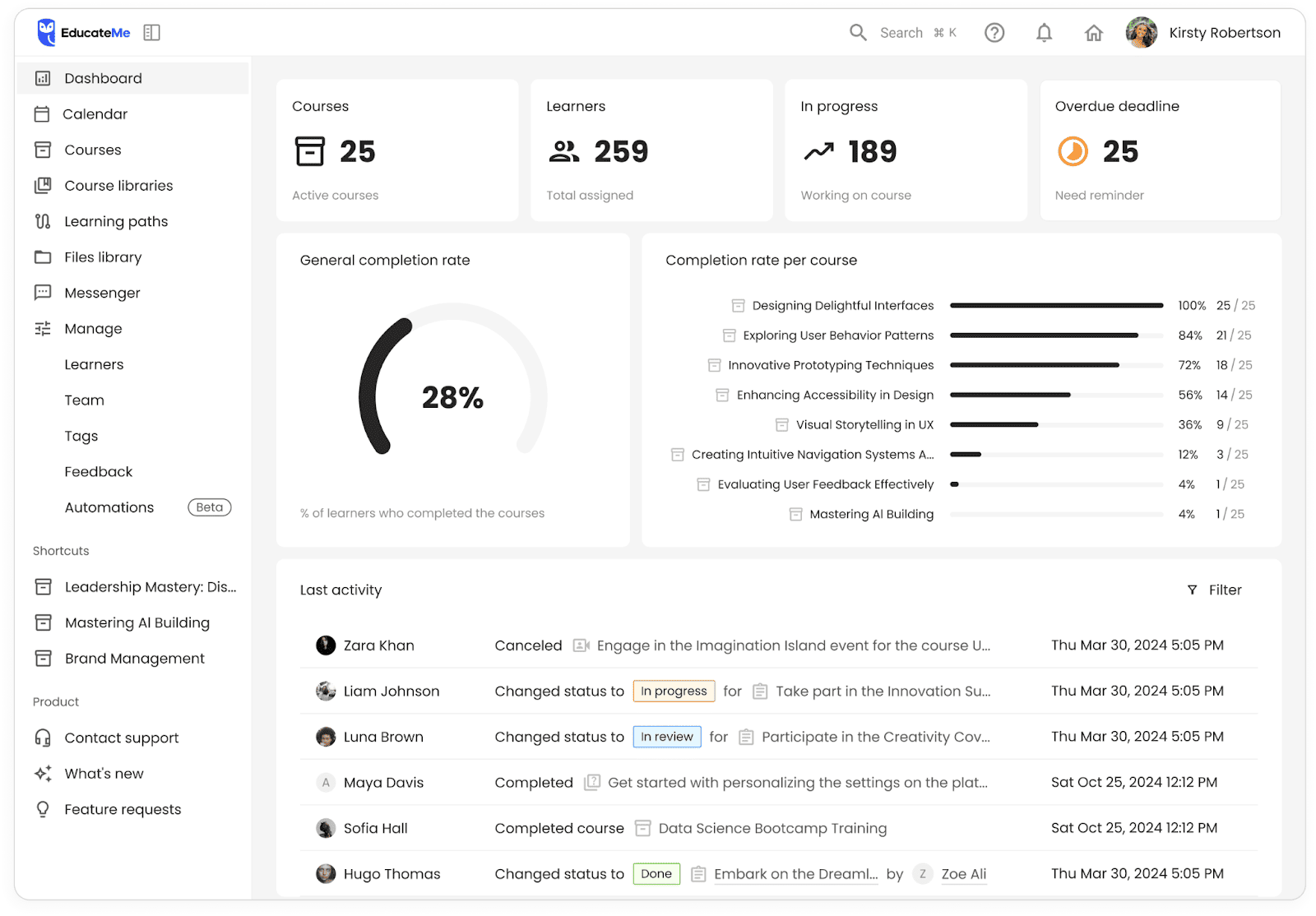
EducateMe is the best virtual-led training software if you want to simplify event organization and effectively manage training operations and the learning process.
First, it provides an instructor-led training management system with tags and automation to schedule and administer ILT manual tasks. Second, its content creation tools are pretty comprehensive, supporting various media and formats.
Moreover, it brings flexible options for customized learning paths, assignments, feedback, and access control. This VILT software allows you to guide learners effectively both in pre-, intra-, and post-session stages.
Lastly, it has great analytics, a dashboard, and API options making it ideal for collecting and processing training data.
Key ILT features of EducateMe
- Scheduling and assignment management: To organize sessions, use the calendar, AI helper, automation, and learner enrollment options. Define roles and access to assignments, leave comments, and offer guidance effortlessly.
- Structured learning paths for diverse teams: With sub-accounts and course libraries, create separate learning paths, courses, and learning spaces to support ILT with diverse e-learning resources.
- Analytics and reporting: Thanks to advanced analytics, you can monitor progress via the dashboard, create reports, collect feedback, and track attendance.
- Integration-friendly. EducateMe works with tools like Calendly, Zoom, Loom, and Slack for a seamless workflow and offers API capabilities.
Best for: training companies and corporate actors looking for a complete solution to structure and manage ILT effectively, streamline different stages of training, or handle comprehensive L&D strategies.
#2. WizIQ: ILT Software Combining Virtual Classroom and LMS Features

WizIQ is a flexible option to manage instructor-led training, as it combines two products: Virtual Classroom and Learning Management System. That way, an instructor can use a virtual classroom tool and support training with course creation tools, assessment, and collaboration tools.
WizIQ’s ILT features
- Virtual classroom. WizIQ provides a separate space for sessions, with a classroom for each teacher and such options as video, audio, and, chat, whiteboard features for learner engagement.
- Course Creation: Thanks to LMS capabilities, you can use content libraries, upload videos, create courses, and, that way, guide learners within training.
- Assessments: WizIQ offers basic polling and assessment capabilities that may support engagement.
- Cross-platform access. The instructor-led training software supports iOS and Android devices, ensuring learners have seamless access to training.
Best for: trainers, coaches, and training companies applying VILT built around self-paced courses and real-time sessions
#3. LearnUpon: Another Intuitive LMS for VILT Management

LearnUpon is a cloud-based LMS that provides solid management tools, decent integrations, and powerful group management to deliver different instructor-led training courses.
The greatest benefits of LearnUpon refer to learning portals and live learning events. The latter has been at the core of the company’s development of the ILT module. Yet, it is quite similar to what EducateMe provides.
Other than that, LearnUpon offers great integrations with popular webinar tools and has great API solutions.
Key ILT features of LearnUpon
- Virtual classroom integrations: The software can host live sessions and ILT sessions with tools like Zoom, GoToWebinar, and Adobe Connect. Besides, it provides instructor-led training management software faqs in the help center.
- Learning portals. Admins and instructors can create separate training spaces to guide different teams or audiences.
- Automation features. LearnUpon has good options to manage repetitive tasks, send reminders, and add users.
- Gamification. In addition to management, it offers a good engagement suite with leaderboards, discussion forums, and interactive features.
Best for: corporate trainers and L&D teams looking to provide live ILT sessions for different teams.
#4. Canvas: Popular Platform with Separate Features for ILT

Canvas LMS is a popular platform offering great customization but lacking an intuitive approach. It offers great features to manage instructor-led training and online courses and has separate features for live sessions.
In terms of virtual classrooms and online sessions, it offers native BigBlueButton integration, not to mention Zoom and Teams. Other than that, the integration capabilities are great due to the open-source nature of LMS.
Other Canvas LMS features for ILT
- Course Management: You can create and customize training with intuitive templates and plugins.
- Creation and Engagement Tools: You can insert discussion boards and handle video content creation via Canvas Studio.
- Mobile Learning: With Canvas, you offer flexible access to learners via a mobile app.
Best for: training organizations and corporate academies seeking a customizable training environment.
#5. TalentLMS: Comprehensive LMS with VILT Tools

Let’s consider another comprehensive software to manage instructor-led training. TalentLMS is a flexible and feature-rich platform that offers powerful gamification, a branching feature, and provides great ILT support.
Before all, it combines customizable learning paths, content options, and decent integrations. It allows you to scale sessions for different groups.
Key features of TalentLMS for VILT
- Instructor-led training support: You can organize virtual ILT sessions with calendar tools and integrations like Zoom, Microsoft Teams, and GoToWebinar.
- Branching and customization. Similar to EducateMe and LearnUpon, TalentLMS offers sub-accounts that you can use to provide learning to different teams or partners and handle sessions for them.
- TalentLibrary. Besides, TalentLMS provides access to a vast collection of ready-made, skills-based courses to accelerate training development.
- E-commerce features. With this instructor-led training software, you can monetize training programs with course sales and payment integrations via PayPal and Stripe.
Best for: training providers that prioritize gamification and scalability as well as instructor led onboarding or partner training.
ILT Software Verdict: Approach Matters
In the end, instructor-led training remains a crucial approach fostering collaboration, engagement, and knowledge retention in both corporate and educational settings. To handle it effectively, trainers can adopt one of two approaches:
- using a set of tools like Calendly, Zoom, and Notion;
- leveraging an LMS for a centralized training solution.
There, the key ILT features to look for include course scheduling tools, engagement features like breakout rooms and quizzes, customizable learning paths, and robust analytics.
What are the best options?
Platforms like EducateMe LMS and LearnUpon excel in providing intuitive features for structured ILT management, while WizIQ, Canvas, and TalentLMS can bring more gamification and customization.
If you are still in doubt, try EducateMe for free or book a demo to know how flexible it is and how it can support ILT sessions with its content options and integrations.























